DVD/CD/USB Receiver with 6.8-inch Clear Resistive Touch Panel, HDMI Input and Built-in Bluetooth® Wireless TechnologyKW-V820BTM
KW-V820BTM
Seamless In-Car Entertainment and
Advanced Sound Performance




Apple CarPlay
CarPlay takes the things you want to do with your iPhone and puts them on the big screen. Things get even better with a JVC multimedia receiver — simply talk to Siri or touch the receiver’s display and get directions from Apple Map, make phone calls, listen to voicemail, send and receive texts, and listen to music all in a way that allows you to stay focused on the road.
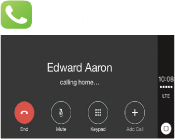
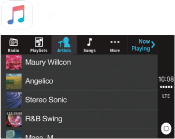
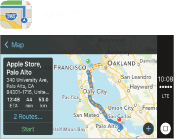
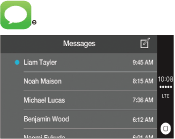

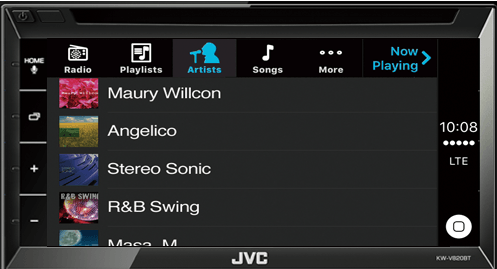
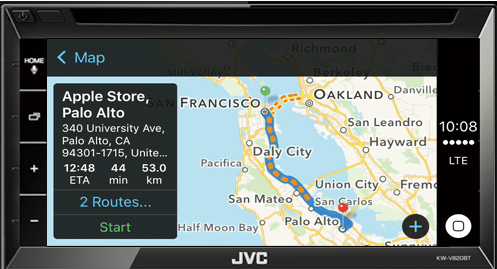


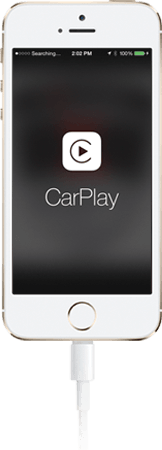
6.8” Clear Resistive Touch Panel
(6.2" WVGA Monitor)

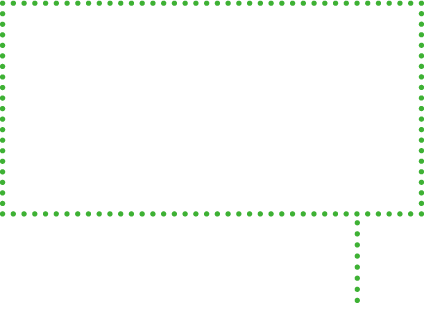
Larger Display with Minimalist Design
JVC's new multimedia models with 6.8" Clear Resistive Touch Panel features a dedicated Touch Control Key area and a high-resolution WVGA display. Sleek, minimalist design turns the entire face of the unit black when the ignition is turned off, so it meshes seamlessly with the interior. Turn it back on and the high-visibility 6.8" display reappears like magic with images you’ll want to see.





Easy-to-See GUI
The clear resistive touch panel with high-transparency and high-luminance makes icons easy to see and functions easy to use.
Enjoy intuitive operation thanks to the easy-to-use GUI design with large key layout.
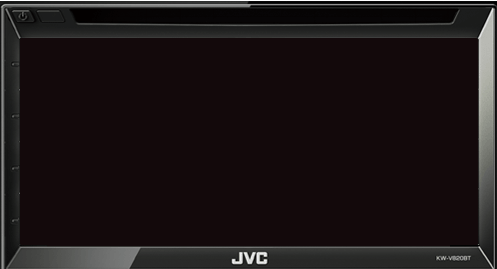
Face plate fades into the shadows
when ignition is turned off.
SOUND OPTIMISATION
From advanced technologies that enable playback of premium High-Resolution Audio sources, to the vast array of sound adjustment functions to fine-tune and customise the acoustics exactly the way you want — count on JVC to deliver the music to your ears.

High-Resolution Audio Playback
You can enjoy playback of 96kHz/24bit audio which contains about 3 times the musical information of music CDs (44.1kHz/16bit), or even 192kHz/24bit High-Resolution Audio files with their approx. 6.5 times data volume. With high sound quality approaching the original master recording itself, you will experience the presence and ambience of a tune the way CD simply cannot.
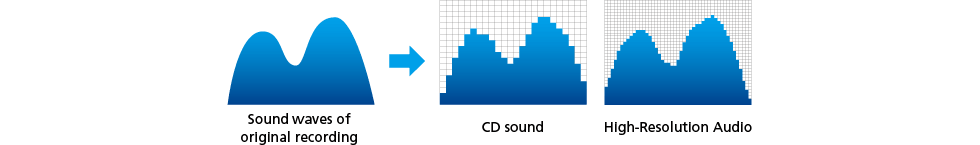
K2 Technology for Enhanced Digital Sound Quality
K2 is a JVCKENWOOD’s original technology that reproduces the original master sound by expanding the bit rate and frequency range. For example, K2 will expand the digital data of the audio CD recorded at 44.1kHz/16 bit to 48 kHz/24 bit, and recreate the high-frequency range above 20kHz that is cut during the CD formatting.
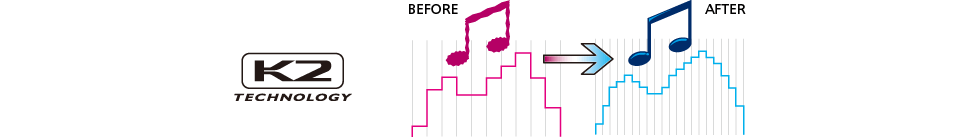
Time Alignment
By selecting the speaker type and the distance to the centre of the listening position, the head unit will automatically adjust the timing of the sound output from each of the speakers so that the sound from each of the speakers will arrive exactly at the same time to the listening position.
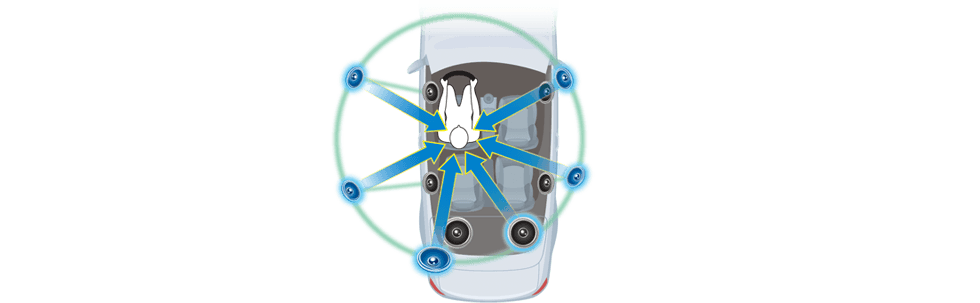
Sound Lift
Virtually manipulate the height of the speakers by adjusting the sound frequencies.

Sound Response
Cancels time distortion to create clearer sound during the playback of compressed audio files.
![]()
Space Enhancement
Space Enhancement is a virtual surround technology using 2 speakers. Just select the vehicle size, and the head unit automatically adjusts the sound effectively.
![]()
Volume Link EQ
Volume Link EQ boosts specific frequencies in the audio signal to compensate for the impact of road noise. It boosts frequencies in the music that are affected by road noise.
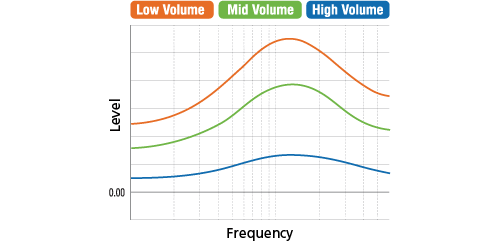
13-Band Equaliser
Use the 13-Band Equaliser to manually adjust the sound to your taste.
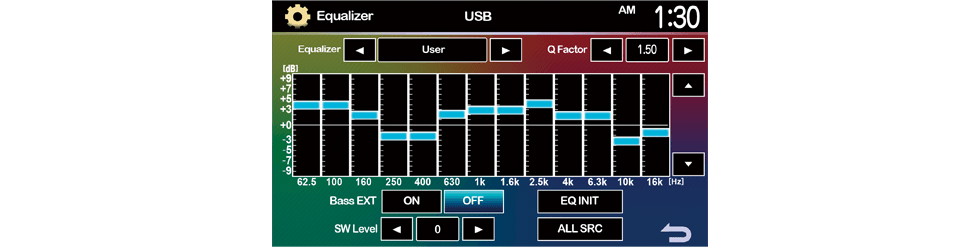
Smartphone Integration
Smartphone Control for Android™
Seamless Android Control with JVC Smartphone Control App
With this app installed on the Android smartphone or tablet, the video image of the Android device can be displayed at the receiver and can be controlled from the receiver’s touch panel. All applications on the Android device can be operated from the receiver.
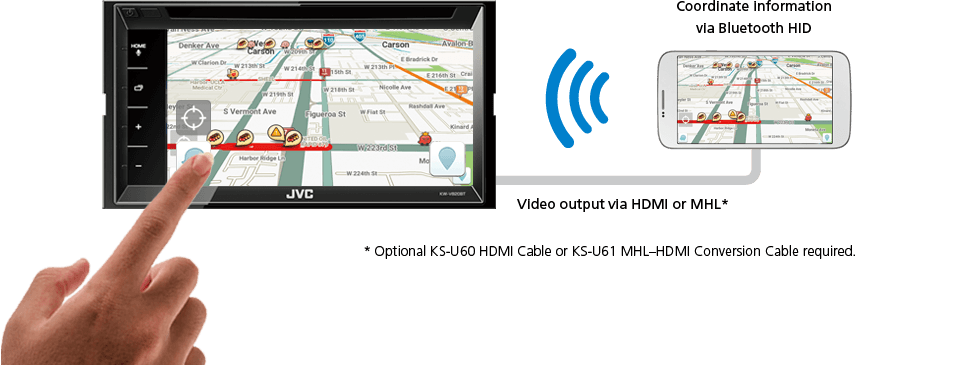
Bluetooth® Wireless Technology
iPhone® Bluetooth Automatic Pairing
Just connect your iPhone via USB and the automatic Bluetooth pairing function will work to complete the pairing. No complicated manual procedure to worry about.

2 Phones Full-Time Connection
You can connect two phones full time via Bluetooth, with secure and simple pairing. Calls to either phone can be received by a push of a key on the head unit.

Bluetooth Voice Recognition
Siri Eyes Free Mode for iPod/iPhone
Allows access to the Siri voice-activated personal assistant while keeping your hands on the steering wheel and eyes on the road. No need to touch your iPhone to play back stored music or make calls to registered numbers.
Improved Sound Quality with HFP 1.6 Wideband Speech
Improved sound quality thanks to HD Voice contributes to a higher level of voice recognition accuracy.
Bluetooth AVRCP1.5 for Versatile Song Selection
In addition to repeat and random playback of music files, you can also easily search for songs using the browsing function. Just look for and choose the song you want to hear from the folder name and song name lists.
Extra Convenience
Monitor Touch Control
Just touch and move your finger over the screen for various operations corresponding to your finger movements. Intuitive control provides safer operation for in-car entertainment.

High Current 1.5A Charging
Rapidly charge your Android smartphone using the USB port, with up to a maximum of 1.5A.
Multilingual Display (17 Languages)
JVC Multimedia Receivers feature a Multilingual Display selectable in English, Spanish, French, German, Italian, Dutch, Russian, Portuguese, Simplified Chinese, Traditional Chinese, Thai, Turkish, Arabic, Persian, Hebrew, Malay, and Indonesian.
OEM Steering Remote Compatible
Direct OEM Steering Remote Function
No need for a third party adapter for most Japanese/Korean cars. Click here for details.
Car Audio
Headphones
Projectors
 JVC Smartphone Control App
JVC Smartphone Control App