A smarter, safer and more fun way to use your iPhone in the car. Apple CarPlay gives iPhone users an intuitive way to make calls, use Maps, and listen to music with just a word or a touch. With the latest iOS version (iOS 13.0 and higher), 3rd party navigation apps like Google Maps™ and Waze™ are supported.
Some features, applications, and services are not available in all areas.
For details, see: www.apple.com/ios/feature-availability//#applecarplay-applecarplay












Android Auto was designed with safety in mind. With a simple and intuitive interface and powerful voice actions, it’s designed to minimize distraction so that you can stay focused on the road.
Some Features, applications, and services are not available in all areas.
For details, see: www/android.com/auto












By installing the “Mirroring OA for JVC” app, your Android phone is seamlessly displayed on the receiver's screen via USB. You can enjoy a variety of apps such as Waze, YouTube, and Instagram. Touch control is possible from both screen and smartphone.

By selecting the speaker type and the distance to the center of the listening position, the receiver will automatically adjust the timing of the sound output from each of the speakers so that the sound from each of the speakers will arrive exactly at the same time to the listening position.

Use the 13-Band Equalizer to manually adjust the sound to your taste.
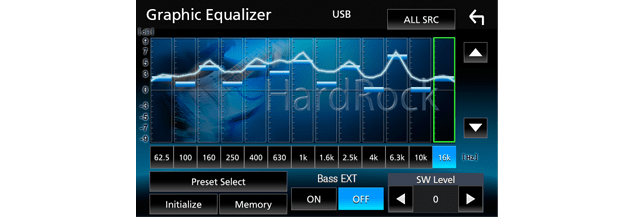
Just connect your Android device via USB and the automatic Bluetooth pairing function will work to complete the pairing. No complicated manual procedure to worry about.
The Capacitive touch screen provides high clarity and uses a superior touch control, requiring lighter contact with greater accuracy.
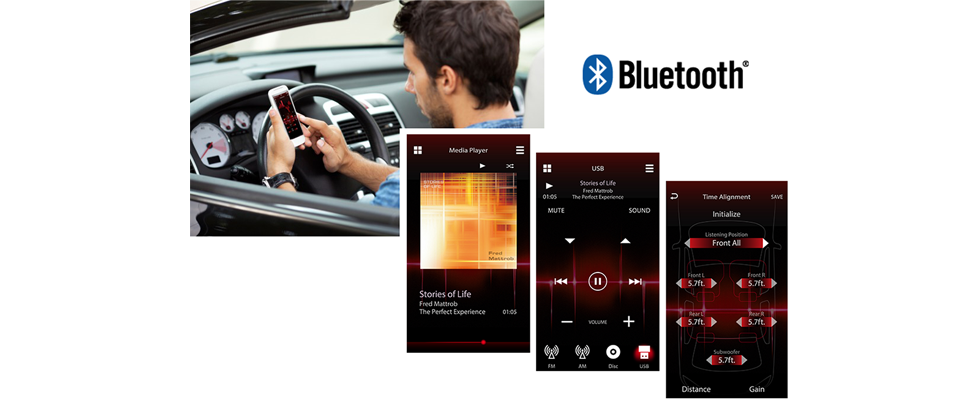
Just touch and move your finger over the screen for various operations corresponding to your finger movements. Intuitive control provides safer operation for in-car entertainment.

Supports a variety of file formats for audio and video playback.

Rapidly charge your smartphone using the USB port, with up to a maximum of 1.5A.
*Compatibility depends on the smartphone.
The reduced depth of the chassis contributes to a weight reduction and facilitates easier installation.
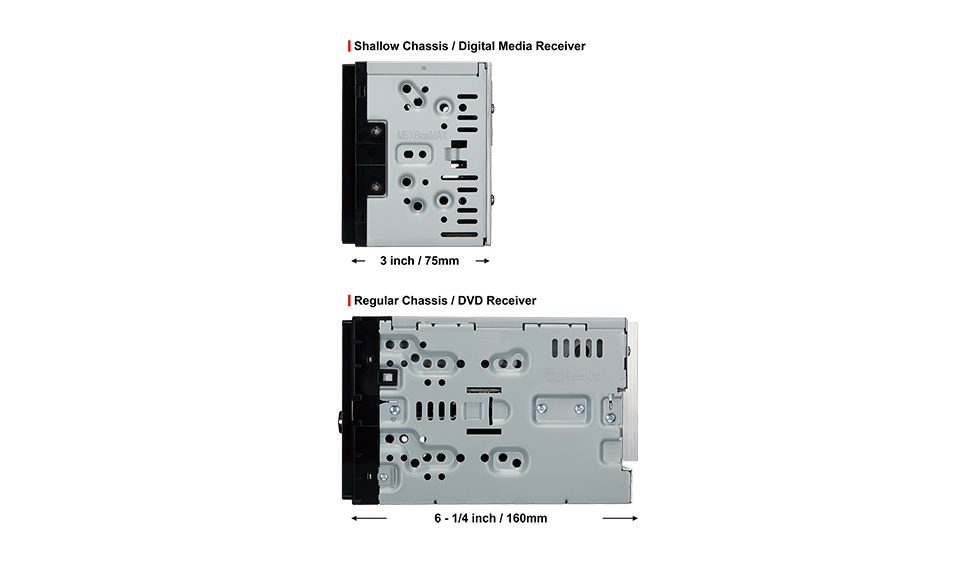
The Rear View Camera input allows you to connect an optional rear view camera (sold separately).
Rear view cameras allow you to safely back up your vehicle, monitor towing, and more.


No need for a third party adapter for most Japanese/Korean cars. Click here for details.
Car Audio
Headphones
Projectors